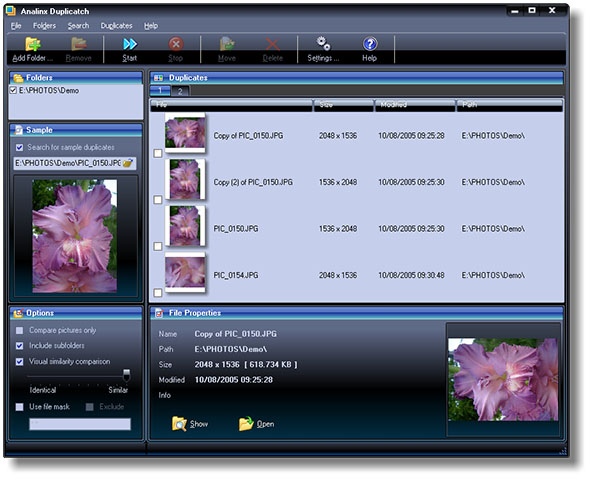Duplicatch 1.1
Free Version
Publisher Description
Analinx Duplicatch provides you with power to find and reliably identify duplicates (copies) of any file on your storage media not by its name or size, but by its content! Pictures could be compared on the basis of their visual similarity and MP3 files using incorporated author or album names! The following major features make Duplicatch extremely powerful and useful:
- Visual similarity pictures comparison that also includes rotations, flips, and greyscale
- MP3 could be compared using title, album and author names
- Searching for duplicates of the given sample file or picture
- More than 30 different graphic formats are supported: JPEG, PNG, BMP, TIFF, PCX, GIF, PCD, PSD, RAW, and many more.
- Files can be compared using byte-by-byte comparison, CRC32 checksums, MD4, MD5, and SHA file hashes
- Search results are automatically marked for moving to predefined folder or for deletion
- Searching is highly customizable via simple to use options panel
- Search results can be saved for further editing
- Selected file can be previewed, opened or shown in the system Explorer
- Pictures can be viewed in actual pixels by the internal viewer
- Software has customizable and stunning skinned user interface
About Duplicatch
Duplicatch is a free software published in the File & Disk Management list of programs, part of System Utilities.
This File & Disk Management program is available in English. It was last updated on 05 March, 2024. Duplicatch is compatible with the following operating systems: Windows.
The company that develops Duplicatch is Analinx Software. The latest version released by its developer is 1.1. This version was rated by 1 users of our site and has an average rating of 4.0.
The download we have available for Duplicatch has a file size of 2.10 MB. Just click the green Download button above to start the downloading process. The program is listed on our website since 2016-12-12 and was downloaded 137 times. We have already checked if the download link is safe, however for your own protection we recommend that you scan the downloaded software with your antivirus. Your antivirus may detect the Duplicatch as malware if the download link is broken.
How to install Duplicatch on your Windows device:
- Click on the Download button on our website. This will start the download from the website of the developer.
- Once the Duplicatch is downloaded click on it to start the setup process (assuming you are on a desktop computer).
- When the installation is finished you should be able to see and run the program.